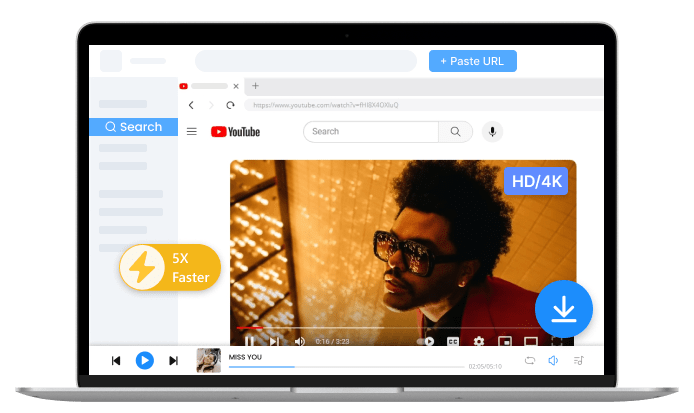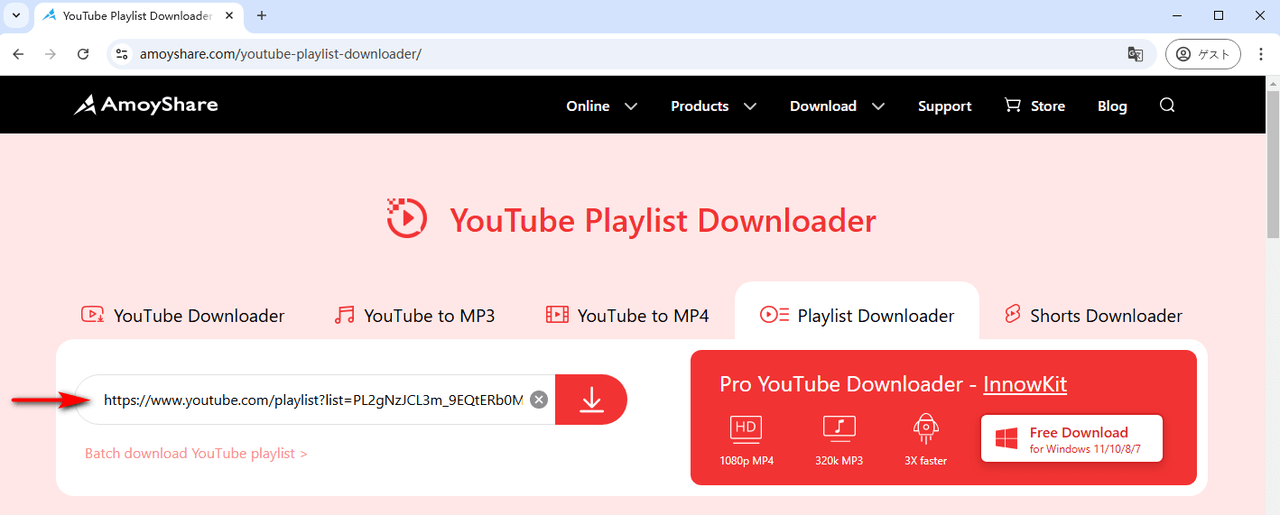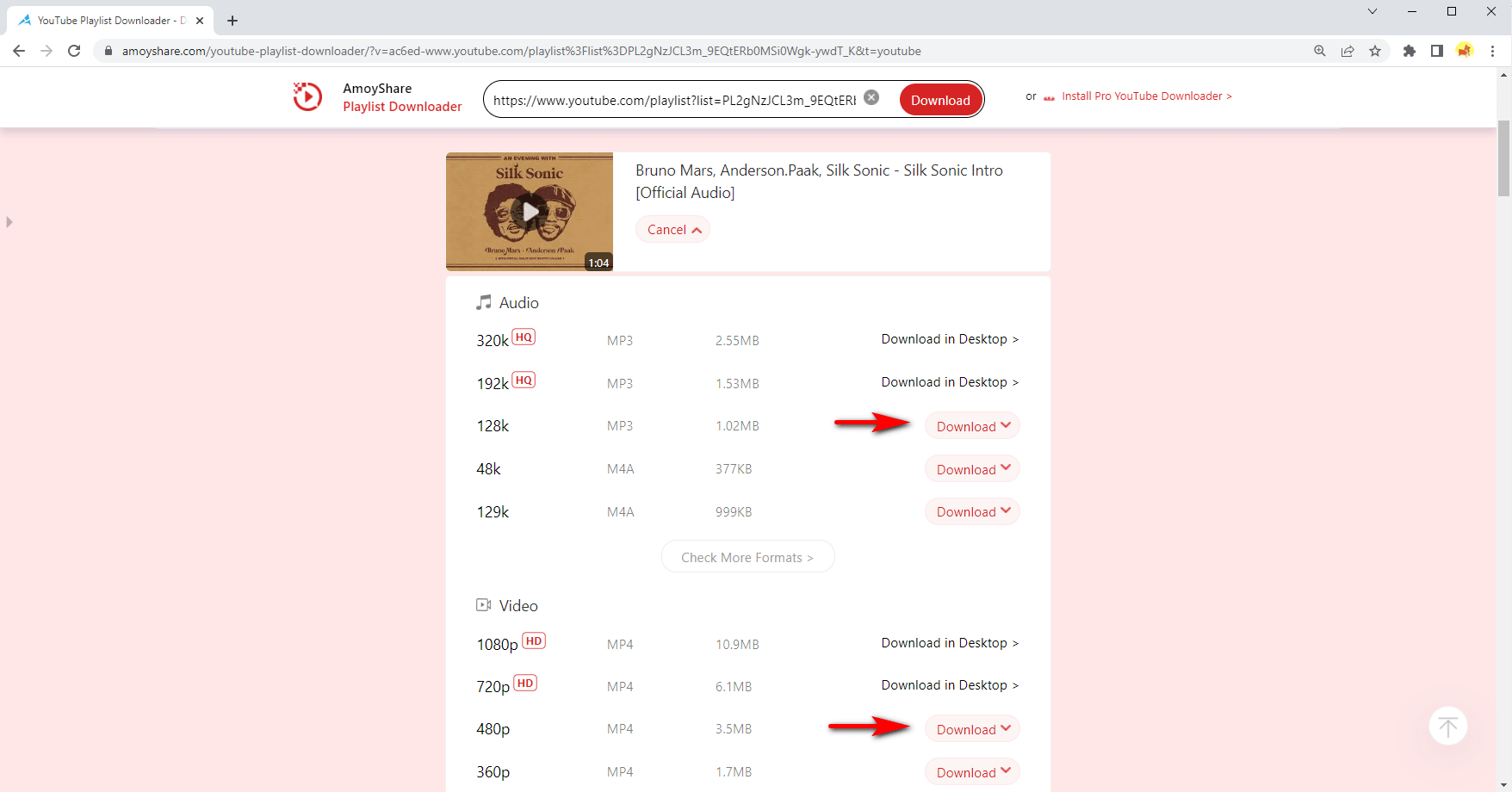YouTube プレイリスト全体をダウンロードするにはどうすればいいですか?
YouTubeのプレイリストをダウンロードするのは簡単です AmoyShare YouTube プレイリスト ダウンローダー。以下の手順を確認してください。
ステップ1. YouTubeでダウンロードしたいプレイリストを見つけ、プレイリストのURLをコピーして、検索バーに貼り付けます。 AmoyShare YouTube プレイリスト ダウンローダー。
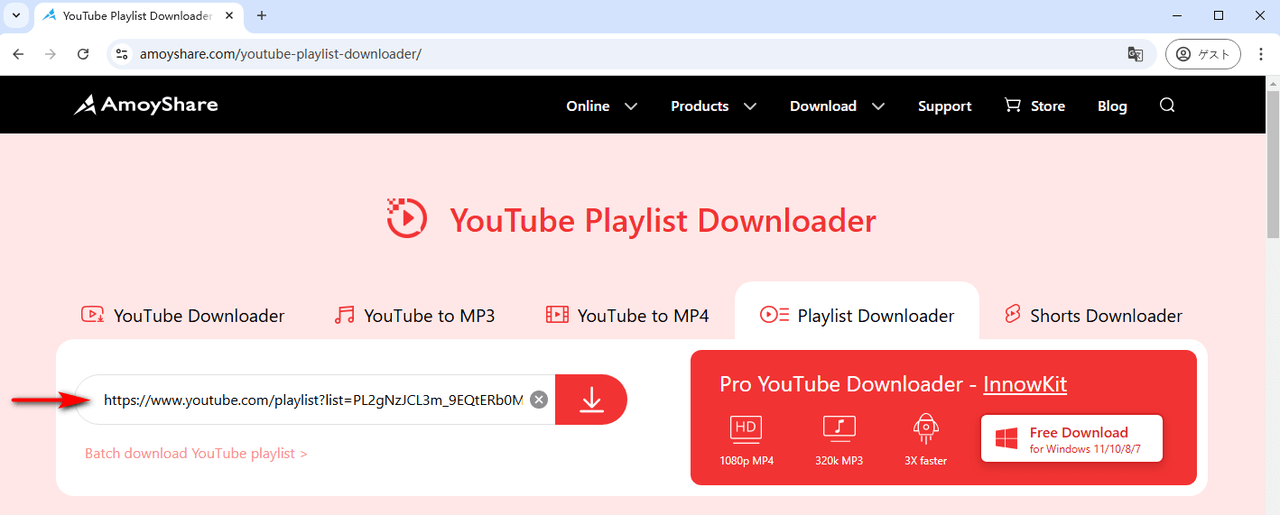
ステップ2. YouTubeプレイリストの結果がページ上に表示されたらダウンロードしたいものを選択し、「ダウンロード」をクリックして、次のような形式を選択します。 MP4, MP3または M4A最後に、フォーマットを確認したらダウンロードボタンをクリックします。
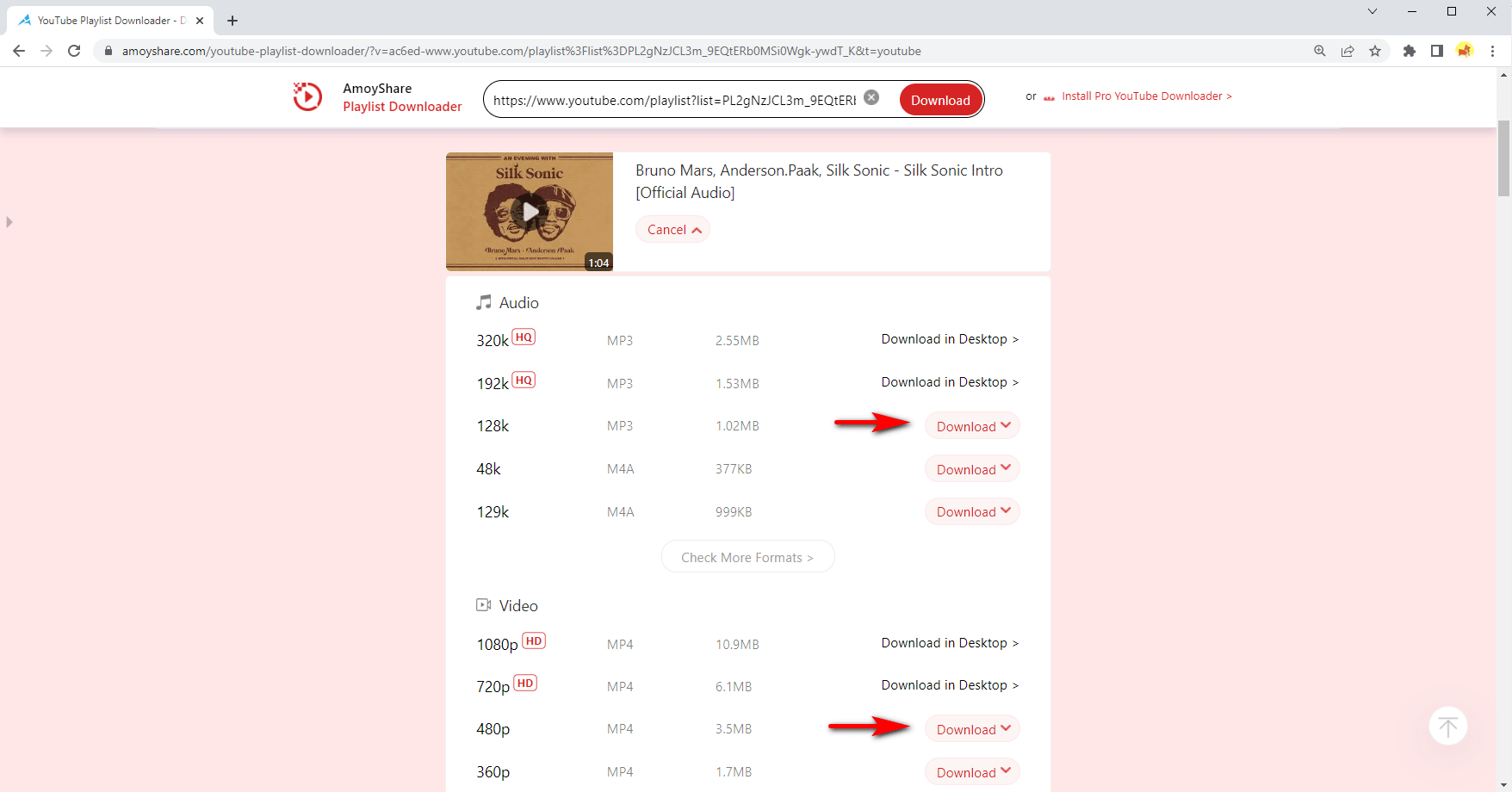
ヒント: YouTubeのプレイリスト全体を一度にダウンロードするには、 プロの YouTube ダウンローダー.
YouTube プレイリスト ダウンローダーとは何ですか?
音楽やビデオは通常、プレイリストに整理されており、プレイリスト YouTube ダウンローダーを使用すると、YouTube からプレイリストの曲やビデオを簡単に保存できます。これは YouTube マルチ ダウンローダーとも呼ばれます。
YouTube プレイリストをダウンロードできる最高の無料ウェブサイト
AmoyShare YouTube Playlist Downloader は、YouTube の音楽やビデオのプレイリストをオンラインでダウンロードできる最高のウェブサイトです。ビデオには悪意のあるコンテンツは含まれず、広告やポップアップがダウンロードを妨害することはありません。
YouTubeプレイリストを変換する MP3
YouTubeのプレイリストを MP3 ここにリンクを貼り付けて、プレイリストからダウンロードしたいものを選択してください。または、 プロの YouTube ダウンローダー リスト全体をコピーしてYouTubeのプレイリストを MP3 すぐに提出してください。
YouTubeプレイリストをダウンロードして MP4
YouTubeプレイリストをダウンロード中 MP4 2つのステップが必要です。まず、YouTubeで右クリックして再生リストのリンクを取得し、 AmoyShare YouTube プレイリスト ダウンローダー。 その後、選択します MP4 プレイリストの結果が表示されたら、「ダウンロード」をクリックします。
プロ YouTube ダウンローダー - 最高の YouTube プレイリスト ダウンローダー アプリ
プロYouTubeダウンローダーは、オンラインYouTubeプレイリストダウンローダーの高度なバージョンであり、 一括ダウンロード YouTubeプレイリスト MP3 or MP4 すぐに。さらに、 3倍高速なダウンロード速度 そして最高品質の YouTubeミュージック 320k, YouTubeビデオ 720p, 1080p、4K.
Why AmoyShare オンライン YouTube プレイリスト ダウンローダー?
無料で安全
AmoyShare YouTube プレイリスト ダウンローダーは、すべてのセキュリティ対策に準拠し、ユーザーにリスクのないダウンロード サービスを提供する信頼性の高い無料のオンライン ツールです。
広告やプラグインなし
ここで YouTube プレイリストをダウンロードすると、ウイルス、スパイウェア、アドウェアではなく、ビデオまたは音楽のみがダウンロードされます。したがって、この無料の YouTube プレイリスト ダウンローダーを使用するときは心配する必要はありません。
ほとんどのブラウザとデバイスで利用可能
Google、Safari、IE でアクセスするか、Windows、Mac、iPhone、iPad、Android にダウンロードするかに関係なく、多くの一般的なブラウザやデバイスで利用できます。
無料の YouTube プレイリスト ダウンローダーに関するよくある質問
YouTube プレイリストをダウンロードするにはどうすればいいですか?
1. YouTube プレイリストを右クリックしてコピーし、リンクを取得します。
2。 アクセス AmoyShare YouTube プレイリスト ダウンローダーにリンクを貼り付けて、「ダウンロード」をクリックし、プレイリストの結果が発生したときに形式を選択します。
YouTube の再生リストはどうやって見つけますか?
1. YouTube にアクセスし、カントリー ミュージックのプレイリスト、クリスチャン ミュージック ビデオ、クラシック ミュージックのプレイリストなどのプレイリストのキーワードを検索します。YouTube でプレイリストを作成する方法がわかっている場合は、以前に作成または保存したプレイリストを直接開くことができます。
2. 探している動画であることを確認するには、「すべて再生」ボタンを押します。再生リスト内の動画が最初から最後まで再生されます。
5つ星をください!
5つ星の評価をいただきありがとうございます!
無料のビデオダウンロードを提供できるよう努めてまいります。
著作権表示
AmoyShare YouTube プレイリスト ダウンローダー すべてのコンテンツの知的財産権を尊重し、いかなる種類の著作権侵害も許可されません。すべてのビデオのダウンロードは個人使用のみであり、商用目的で使用することはできません。
最終更新日:2026-01-03